How to add Virtual Tour to a listing on Zillow in 2023

Zillow is the leading real estate marketplace in the U.S. It's one of the primary sources where people are looking to rent or buy a house. Adding a Virtual Tour to your listing is no longer just a way to make your offer stand out - it is quickly becoming a standard part for any listing and your customers come to expect to see one. Fortunately, with Kuula, it is very easy!
You can add a virtual tour link to your listing in two ways: by adding a link directly on Zillow or by including it in your MLS listing. Once a tour is added to the listing, Zillow will feature it a prominent place in the top of the photo gallery making it easy to find by potential buyers, as shown below:
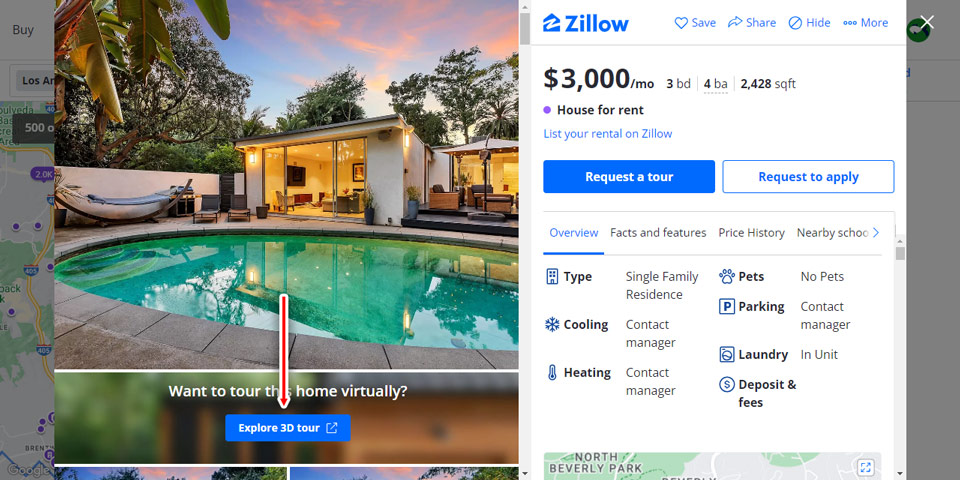
How to add a virtual tour to a Zillow listing
Option A. Directly on Zillow
You can add a virtual tour when creating a listing directly on Zillow. In the listing form, you will find the text field to add the tour URL under Media > 3D Tour as illustrated below:
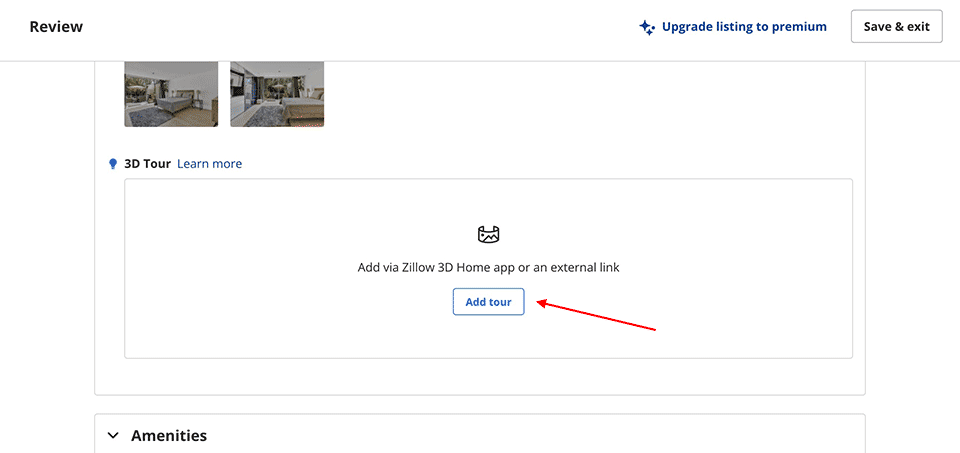
Here's the official tutorial on the Zillow support page for reference.
To get a link to your tour on Kuula that can be used on Zillow, simply click on Share, then Get link or embed code and copy the link from the box on the next page. For more information, please take a look at this tutorial.
Option B. via MLS
If you include a virtual tour in your MLS listing and it is sydicated on Zillow, the tour will automatically be included in the listing. Kuula makes it easy to post your tours on various MLS systems and to learn more about it, please read this blog post.
