Tutorial: How to convert dual fisheye to equirectangular images
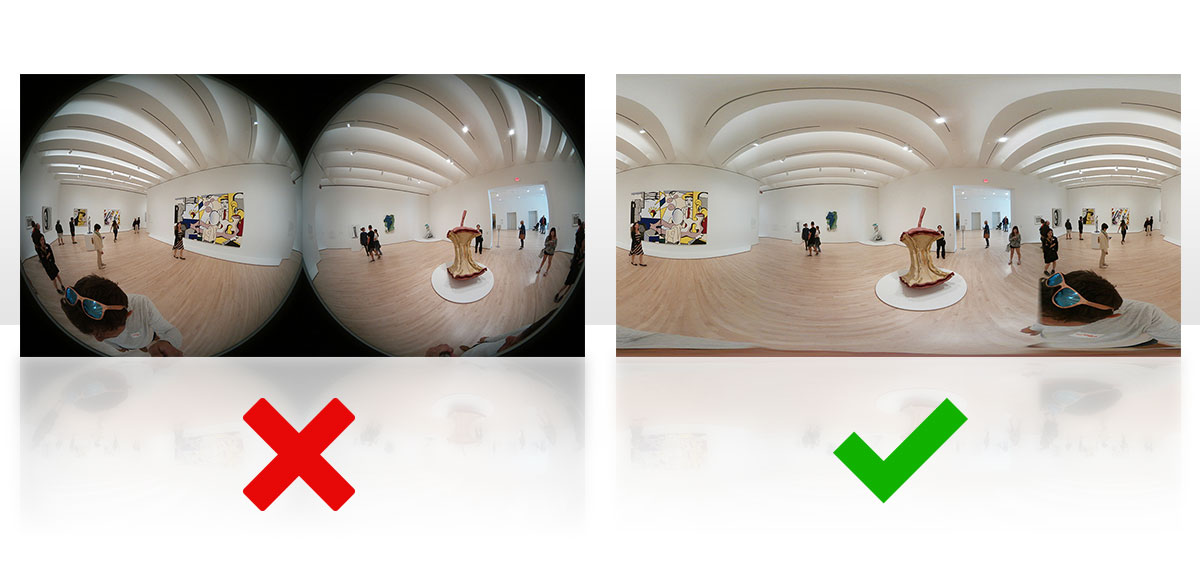
This is a quick guide explaining the difference between dual fisheye images and properly stitched equirectangular panoramas. It is a common problem encountered by many 360 camera users.
Most of the 360 cameras on the market are "dual lens" devices. This means they have two lenses, one on the front and one on the back.
This includes all Ricoh Theta models, Insta360 ONE X and R, GoPRO Max, Kandao Qoocam, Mi Sphere, Samsung Gear360 and many others.
Dual fisheye images
When these cameras take a shot, it is stored in the camera memory as a file with two fisheye images next to each other. It looks like the picture below, though sometimes the layout can be top/down instead of side by side:

Problem with fisheye
The problem is that fisheye images are often in JPG format and it's easy to confuse them for correct panoramas.
If this happens and you upload those images to Kuula, you'll see a wide, ugly stitching line and a shape reminding of an aircraft propeller when you look up or down:

Before you can use those images to create virtual tours and share them on the web, you'll need to covert them to the proper equirectangular panorama format.
Equirectangular panoramas
The same image converted to equirectangular looks like on the illustration below. The main difference is that the image covers the entire area and there are no black parts around the edges. You can also no longer distinguish two separate parts. It's all one big image.

How to convert fisheye to equirectangular?
The conversion is done in the software that comes with your camera. When you save the images from the camera to the camera's mobile app, the conversion is done automatically. In this case, chances are you will never come across the fisheye format.
However, if you connect the camera to your PC or laptop via USB and copy the images to your local drive, you will need to convert them manually.
NadirPatch
We recommend a website called NadirPatch. It offers a siple tool to stitch fisheye images in the browser, but if you want to convert more than one image - the service is not free.
Camera software
Otherwise, here's a list of panorama editing programs provided by the producers of popuplar spherical cameras. Those apps will allow you to make the conversion on your PC:
- Rioch Theta S/SC/V/Z1 - Ricoh Theta basic app
- Insta360 ONE R/X - Insta360 Studio 1
- GoPRO Max - Fusion Studio
- Kandao Qoocam 8K - Kandao Studio
- Xiaomi Mi Sphere/MADV - Windows PC / Mac OSX 2
- Samsung Gear360 - ActionDirector
- 1 If you have an Insta360 camera and your files have the INSP extension, not JPG, please read this blog post as well.
- 2 Shout out to Ash Blagdon for researching and providing Mi Sphere app links!
You camera is not listed?
If you came across the fisheye format issue and you did not find your camera on the list above, let us know.
