Tutorial: How to set auto rotate setting on your 360 embeds
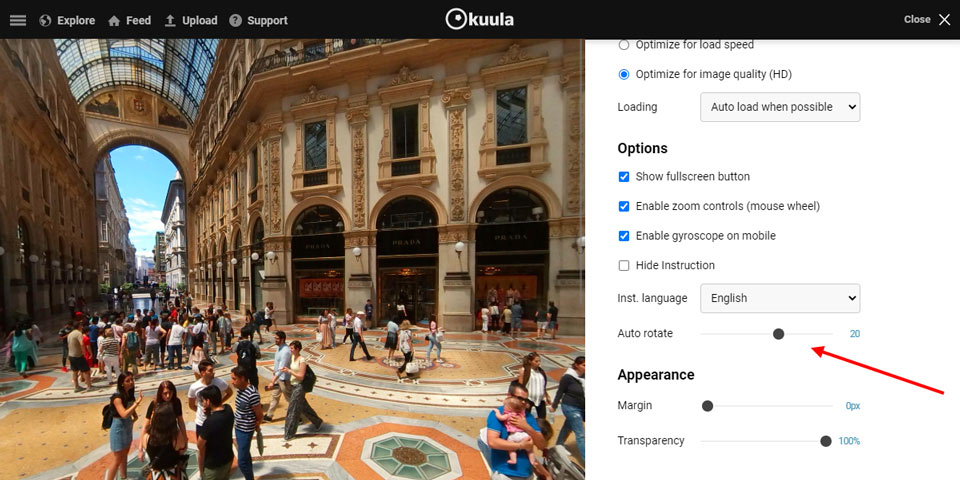
Some of you approached us saying that you would like to have the auto rotate mode on your 360 embeds. We listen and we have integrated this feature to Kuula Embed Editor!
Example of a 360 embed with the auto rotate setting
This post was written when we released the auto rotate feature. Since then we added a few more functions, covered in this article.
If you embed a 360° photo to your website, to an online magazine article or to a blog post and you would like the image to slowly rotate when people view the site, simply move the auto rotate slider in Kuula Export Editor as illustrated on the screenshot above. You can move it left or right to change the direction of the rotation.
When you're happy with the speed & direction of the rotation, you can copy an embed code or a direct link from the field in thelower left side of the screen.
We hope you like this new update. Let us know what other features you would like to see on Kuula and we will be happy to integrate them for you.
There is more exciting news coming soon. Stay tuned!
