How to pay for Kuula with PayPal

As of March 2021, PayPal has changed the process of making payments. Our team is working a new integration with PayPal that will make things more streamlined, but in the meantime, please follow the instructions below to make a payment for Kuula PRO or Business subscriptions.
After you click on the PayPal button in your Account Settings, you will be taken to the PayPal website. On the first screen, select Send:
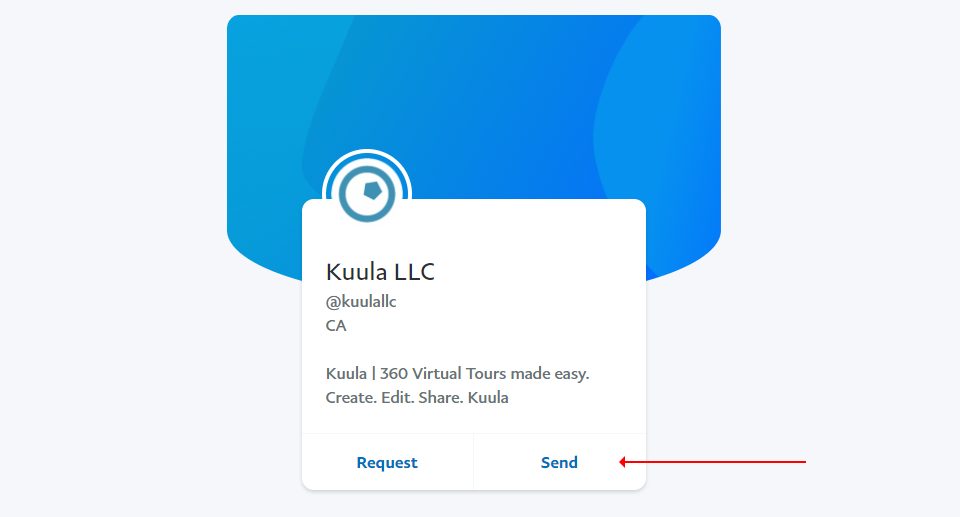
On the next screen, please enter the amount (1) and make sure USD is selected as the currency. Please remember to enter your Kuula user name or email in the note field, below the amount (2):
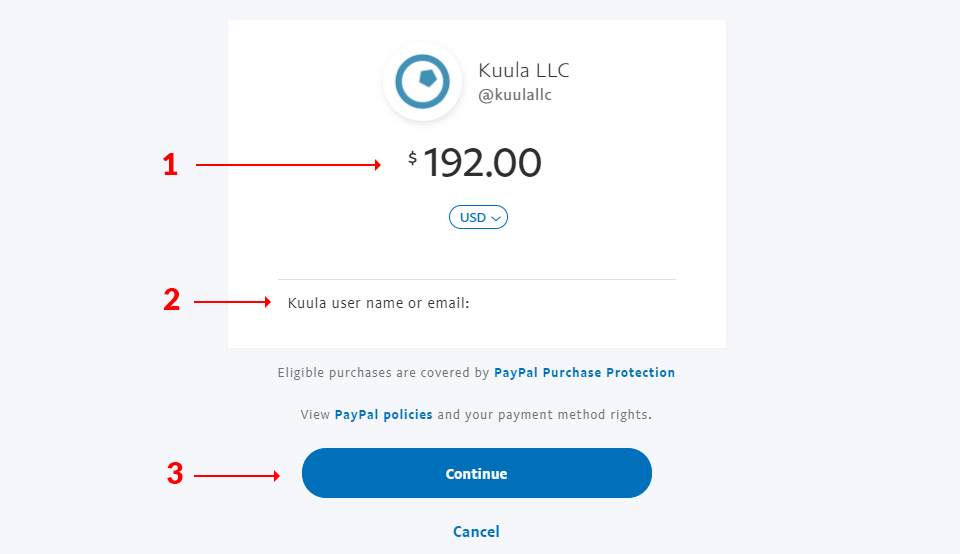
When ready, click on Continue to finialize the payment.
After sending the payment, please allow up to 12 hours before your account is activated. You will receive a confirmation email when the payment is processed and the account is ready to use!
