Exclude master elements for specific posts in Virtual Tours
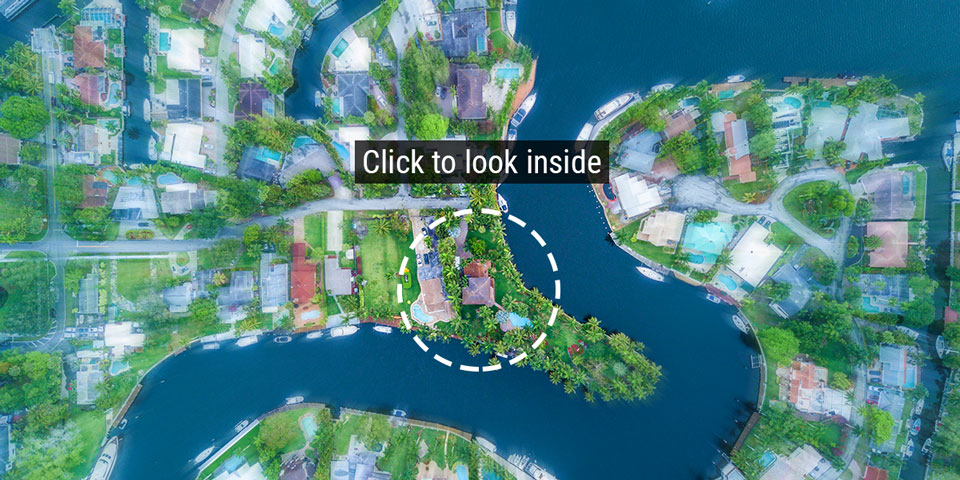
Marking a common element such as a nadir cover image to be a Master item across all posts in a virtual tour can save immersive tour developers considerable time. However, there may be certain posts where having a nadir patch or common element is not ideal.
Kuula's Master function works on any image, text or hotspot and now includes a clever new feature that users have been asking for. It allows you to exclude a master item on specific posts of your choosing and, like many features in Kuula virtual tours, it's as simple as checking a box!
With the common, master item selected, you will be at the Addon tab. Scroll down to the Master section on the right properties panel.
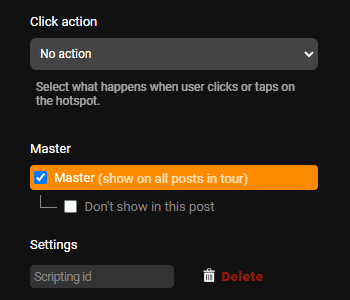
Checking the box titled Don't show in this post will suppress the master item from that post. It will still show in the editing mode screen, however it will not display in the live mode on published tours.
So where would excluding a master item be effective? In the case of a nadir patch image to cover the tripod legs, we can immediately think of two uses.
Nadir patches in aerial shots
Aerial panoramic posts shot with a drone would be obstructed by a nadir patch. In those shots, often the area at the bottom of the panorama is where the most interesting content is a master image could cover up those details. Such posts are an ideal example of where you will want to exclude the nadir patch.
"Back home" navigation
A common navigational element used in some virtual tours is a hotspot on all posts to return "back to home" - with the action linked back to the first post. Excluding this master item from that first post is a logical choice and this can now be done with ease and speed.
It's all about flexibility!
Creating master items in your virtual tours is a significant productivity tool and the ability to selectively choose which posts in your virtual tours saves you even more time. For more information on creating Masters, check out our Masters help page.
Please share your creative uses of the Master items feature from your virtual tours with us and your fellow Kuula users community across the globe. Feel free to contact us or share on the Kuula User facebook group.
