Elevate your Virtual Tours with Startup Cards and Keep Heading features

The digital realm of 360 photography is in a constant state of flux, with innovations and updates enhancing our capabilities. Kuula has rolled out two exciting features that deserve a special shout-out. These updates promise to elevate the user experience for our virtual tour visitors. Let's dive in!
1. Interactive Cards: Opening at Startup
Interactive cards have always been a powerful tool on Kuula. They allow users to access additional information by clicking on a hotspot, be it videos, text, links, or even other virtual tours. But the recent update has added a cherry on top: the ability for one card in each post to automatically open when the tour loads for the first time.
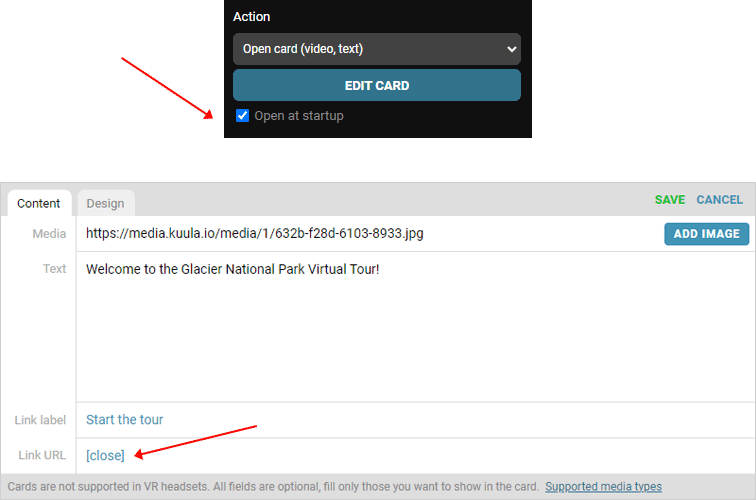
Potential Uses:
- Welcome Messages: Greet your viewers with a warm welcome message or a brief introduction to what they're about to experience.
- Intro Videos: Set the tone of your tour with a captivating video that plays as soon as the tour is accessed.
- User Instructions: Guide your users on how to navigate the tour, ensuring they get the most out of it.
- Promotions or Advertisements: If you're showcasing a commercial space or product, this feature can be a game-changer. Highlight sales, offers, or key features right at the start.
- Storytelling: Begin your narrative or storyline, making the virtual tour a more immersive and engaging experience.
2. Heading Control: "Keep Direction" Mode
This feature is one from my personal wish list! The initial orientation or heading of a panorama sets the stage for the viewer's experience. Kuula has always allowed users to define this heading, ensuring the most impactful part of the image is what viewers see first. The new Keep Direction mode takes this a step further. As the name suggests, this feature maintains the same orientation when moving from one post to the next.
Potential Uses:
- Before & After Views: Perfect for design, real estate or renovation projects. Tthis feature lets viewers compare an empty space with its furnished counterpart or witness the transformation of a space post-renovation.
- Night & Day Transitions: Seamlessly transition between photos of the same location taken at different times, allowing users to experience the magic of time-lapse.
- Design Variations: For architects or interior designers, showcase different design concepts or layouts of the same space, offering clients a comprehensive view of possibilities.
- Narrative Continuity: If your tour tells a story or follows a specific path, maintaining the direction ensures narrative continuity, making the experience more intuitive for viewers.
In conclusion, these updates from Kuula are not just features; they're tools that empower us creators to craft more engaging, intuitive, and impactful virtual tours. Whether you're a seasoned 360 photographer or just starting out, these features promise to enhance your storytelling capabilities and offer viewers an unparalleled virtual experience.
