How to organize a virtual open house and present a property virtually?

It's been an eventful couple of weeks and now many of us are facing a new reality, where we need to limit person to person interactions and cancel larger gatherings. Suddenly, an open house, which is a cornerstone of real-estate business, can be much harder to organize. Thankfully, there are online tools available that can help you show the property without requiring your prospective clients to leave their houses.
Amid worries about coronavirus and all the security measures put in place, it is perfectly reasonable to expect that attendance at open houses to drop significantly.
In the long term as well, a lot of potential customers might prefer to see a property first online, before deciding to show up for a visit in person. The technology to effectively present real estate properties on the web already exists and this just might be a great time to explore it and make it part of your sales process.
Whether you sell your house through an agent or by yourself, you can use Kuula with video conferencing software to organize a Virtual Open House for your potential buyers. The Inspection Support Network website has published an article detailing the whole process from a logistical point of view. Below, we will show you how to execute it from a technical standpoint.
360 Virtual Tours are uniquely suited to showcase a piece or commercial or residential real estate. They allow the viewer to get a great sense of the space and layout of the property while virtually walking around it.
Below is an example of a virtual your created with the Kuula editor. Click play to start and use the button on the floor to move around.
The Virtual Open House experience
The idea of a Virtual Open House experience is to combine an interactive tour like the one above with video conferencing and screen sharing software. This way you offer your clients a live, guided tour of the property. It's all virtual and online, but with your personal touch!
It all starts with a virtual tour - you'll need to shoot panoramic photos of the property or hire someone to do it for you, then upload the assets to Kuula and connect them with hotspots. Kuula offers an intuitive and easy to use virtual tour editor that you can easily access in your web browser. You can learn more about shooting 360 panoramas and building tours in our guides:
Once you have a 360 virtual tour of your property ready, what you need to do is organize a video conference, open the virtual tour share your screen with the audience. Fortunately, there is a lot of free and paid software out there that will make this easy!
Recommended software

Zoom
Zoom is our recommended solution. It's a popular video conferencing platform that allows to easily schedule meetings and share a meeting link with all your clients either via email or text messaging. Here's a guide on how to schedule a meeting on Zoom.
Once you start a meeting, it is also very easy to choose which window on your computer to share with all the participants. Just click on the green button in the middle of the toolbar:
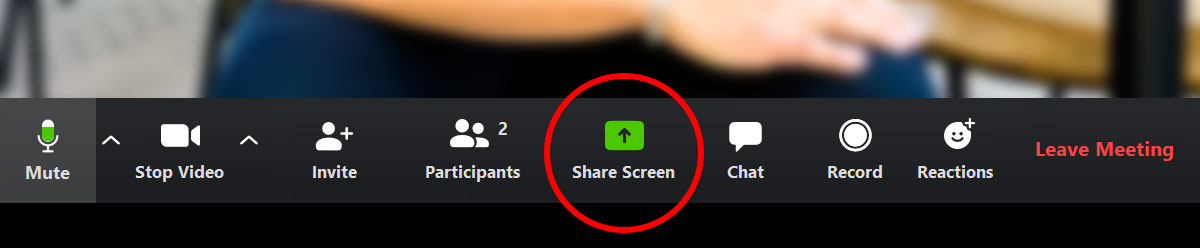
For more details, here's a guide to sharing the screen via Zoom.
Although Zoom has both free and paid options, the free one will be good enough for most cases. The free version is limited to 100 attendants and 40 minutes. As the host of the meeting, we recommend for you to use a PC or laptop with a big screen. However, your prospective clients can use the Zoom mobile app to dial-in.
Google meeting
Meet from Google is a solid alternative to Zoom and works in a very similar way. You can schedule a meeting, invite up to a 100 participants at a time and share your screen during the conference.
Google Meet comes a desktop app, via a web browser or a mobile app for both Android and iOS.
Skype
Finally, there's good old Skype. Skype is not as streamlined as the other solutions, but it has the merit of being the most popular software and a lot of your prospective clients likely already use it.
Skype will work much better in one-to-one meetings, rather that presentations for a larger audience. If you want to do a follow up with a client who is interested in the property or keep in touch during the sales process, it can be a good solution.
Similar to Zoom and Meet, Skype also offers easy screen sharing, so you can present a virtual tour during a call.
Bonus pro tip
Regardless of which one you choose, always make sure to thoroughly test your webcam, loudspeakers and microphone before organizing an online meeting!
Failure to hear what others say or be heard during those meetings in not unusual and can add a unnecessary stress to the whole process (as the author has experienced himself!)
Conclusion
Showing a guided tour of the property to your audience during an online conference call, not only gives them a great feel of what the property looks like but also allows for realtime interactions. You can guide them around the place, showcasing its best aspects, while the public can ask questions.
After the conference call is over, you can share a link to the tour so that your clients can walk around and explore on their own.
